Why Quality Editing Matters in Gambling Vlogs
In a niche flooded with flashing lights, chips clinking, and big personalities, first impressions aren’t optional—they’re critical. You’ve got a few seconds to hook a viewer. The right cut, opening shot, or teaser frame makes the difference between a viewer clicking away or locking in for the ride.
But editing doesn’t just make things pretty. It shapes how the story unfolds. In gambling, suspense is everything. Whether it’s a slow-build slot win or a poker bluff gone right, the edit controls the drama. Speed up downtime, zoom in on reactions, add text to explain a risky play—suddenly, your video isn’t just content, it’s entertainment.
And that’s what keeps people coming back. Viewers don’t remember every number on the reel, but they remember how a vlog made them feel. A good edit keeps it raw but refined—highlighting the highs, showing the losses, and threading it all together with just enough storytelling to make things stick. If you’re not keeping it real and watchable, someone else will.
Core Features Gambling Vloggers Should Look For
To stand out in the competitive world of gambling vlogs, choosing an editor with the right tools is key. Whether you’re filming a high-stakes poker night or chasing slot machine wins, these features can make or break your content.
Precision Editing for Casino Shots
- Timeline Control: Sharp in-casino cuts rely on detailed, frame-by-frame precision
- Syncing Reactions: Time your on-camera reactions with bets or winnings for max impact
- Multi-camera Support: Ideal for creators recording from different angles at once (especially at poker tables)
Noise Management for a Loud Environment
Casino floors are rarely quiet. Your editor must help clarify the story without overwhelming background noise.
- Audio Sync: Align voiceovers, commentary, or ambient recordings cleanly
- Noise Reduction Tools: Essential for cutting out chatter, slot machine noise, or overlapping music
Visual Enhancements That Add Clarity
Helping your audience understand the action is key to storytelling. This means using subtle but effective motion graphics.
- On-Screen Graphics: Show odds, bet sizes, or game stats as overlays
- Custom Animations: Reinforce key plays or reactions through motion design
Speed Without Sacrificing Quality
When you’re recording all day, you don’t want to be rendering all night.
- Fast Rendering Engines: Look for editors with GPU acceleration for quick output
- Smart Export Presets: Skip manual settings with built-in casino-vlog-friendly profiles
Tip: Prioritize tools that speed up your editing pipeline without cutting corners—when big wins are time-sensitive, upload delays cost views.
Adobe Premiere Pro
Adobe Premiere Pro is the heavyweight champ in the editing ring. It’s the industry standard for a reason—deep customization, powerful timeline control, and support for just about any workflow you throw at it. If you’re serious about your gambling vlog quality and don’t mind putting in the time to learn the ropes, Premiere delivers.
One standout feature: multi-cam editing. For poker vloggers or those filming multiple casino angles, this is gold. You can toggle between camera angles with a keystroke, keeping the pace fast and the story tight. Combine that with layered audio, dynamic transitions, and integration with other Adobe tools like After Effects, and you’ve got a setup ready for premium-level storytelling.
That said, it’s not plug-and-play. Premiere is best suited for creators who treat editing like part of the job—not just a chore. If you’ve got the patience and precision to dial things in, there’s almost nothing you can’t do with it.
Final Cut Pro
Mac-Only Powerhouse
If you’re a Mac user looking for seamless performance, Final Cut Pro is a top-tier editing choice. It’s built to take full advantage of macOS hardware, which translates to lightning-fast processing and smooth rendering—even for 4K casino footage.
- Optimized for macOS: fast, efficient, and reliable
- Minimal crashes and smooth playback, even on heavy timelines
Speed Through Edits with Magnetic Timeline
Final Cut Pro’s signature feature—the magnetic timeline—makes editing intuitive and efficient. Clips automatically snap into place, making the cutting and trimming process feel faster and less cluttered, especially useful when editing high-energy moments like big wins or rapid betting shifts.
- Magnetic timeline = quicker edit flow
- Drag, drop, and auto-align without gaps
Who It’s Best For
Final Cut Pro shines when used by creators who aim for high-production polish in less time. If your vlog leans on quick edits, upbeat visuals, and polished transitions, this tool helps streamline that style.
- Ideal for vloggers who want sleek, professional-looking episodes
- Great balance of speed and quality—perfect for the high-stakes energy of gambling content
DaVinci Resolve (Free + Studio)
If your vlog leans heavy into atmosphere—dim rooms, flashing machines, that late-night poker table intensity—DaVinci Resolve brings serious firepower. Its color grading tools are some of the best available at any price point, giving creators full control over the look and feel of every frame. Think less flat footage, more cinematic mood.
Even better: the free version is no joke. You get access to professional-level tools without spending a cent, which makes it a standout choice for creators who want polish without paying upfront. Of course, the Studio version brings even more to the table, including noise reduction and collaborative features—but many vloggers won’t need to upgrade right away.
For gambling vloggers aiming to add depth and style to their edits, Resolve walks the line between budget-friendly and high-production-quality. Just be ready for a bit of a learning curve—it rewards effort, not shortcuts.
Filmora
If you’re just starting out or want something that won’t break the bank, Filmora is a solid pick. It’s designed for beginners, so the interface is clean, and the drag-and-drop features let you get polished results without a huge learning curve. The built-in effects, transitions, and presets can add excitement to slots, poker hands, or roulette spins in just a few clicks.
It’s not the most customizable editor out there, and if you’re looking to fine-tune every frame or build complex overlays, you’ll probably hit some walls. But if your goal is to get slick content out quickly—and stay focused on filming rather than fidgeting with keyframes—Filmora gets the job done.
Fast, simple, and budget-friendly. Not bad for a tool that lets you keep editing energy low while output stays high.
CapCut (Desktop + Mobile)
CapCut delivers where speed meets simplicity. If your grind includes short-form wins—think flashy slot pulls or 15-second blackjack highlights—this tool is built for you. TikTok, YouTube Shorts, Instagram Reels? Covered. The presets, transitions, and text tools are made for creators who need something sharp without spending all night in the edit bay.
The best part? It works just as well on mobile as it does on desktop. You can film your reaction to a wild roulette spin, then cut and post it before you even leave the table. Cut scenes, layer music, slap on a caption—it’s all tap-and-go.
CapCut won’t replace a full editing suite, but when your content thrives on immediacy and volume, it earns its spot in your loadout.
Pro Workflow Tips for Gambling Vloggers
If you’re filming at the tables and churning out regular casino content, organization isn’t optional—it’s survival.
Start with batching your edits. Don’t jump in and out of clips every time you think of an idea. Sit down, focus, and knock out several videos in one go. You’ll save mental energy and avoid needless context switching.
Next, build a library of pre-set templates. Your intro, outro, overlays—these should be drag-and-drop ready. Repeating the same structure by hand every time is like hitting the slot lever and expecting it to stop on jackpot.
Markers are your best friends. Drop them while filming or on your first review pass. Flag every turn of a card or jaw-drop moment during a betting round. Emotional peaks are the moments your audience comes for—don’t make them dig.
And don’t roll the dice on storage. Always—always—back up your raw footage. That big win you caught on camera? It might only happen once. Losing that clip because you forgot to hit duplicate is a punch no edit can fix.
Extra Tools Worth Considering
Sometimes your main editor can’t do it all—and that’s where support tools step in. These three options won’t replace your core software, but they’ll seriously tighten up the edges of your production.
Canva Pro is your go-to for thumbnails and branded intros. Clean, quick, and plug-and-play. With a few solid templates, you don’t need to be a designer to make scroll-stopping visuals that look intentional—not like an afterthought. Many vloggers also build reusable lower-thirds or title cards here. Think brand kit, not just eye candy.
Descript is built for creators who want a frictionless workflow. It lets you edit video by editing the transcript, which makes repurposing clips or captioning a breeze. Need searchable content or podcast-style cuts without clicking through timelines for hours? This tool gets you there fast—and keeps your content accessible.
OBS Studio is an open-source workhorse, perfect for screen recording and live streams. Whether you’re breaking down hands post-session or overlaying stats during a live roulette spin, OBS gives you flexibility without the bloat. It’s not filled with fluff. Just solid capture settings, scenes, and transitions that keep your audience locked in.
Use them as needed. Together, they fill in the gaps so your content looks sharper, sounds cleaner, and gets discovered faster.
Final Word: Choosing What Works Best for You
There’s No One-Size-Fits-All Solution
Every gambling vlogger has a different approach—some prioritize fast turnaround, others need cinematic polish. The key is to choose editing tools that align with your filming style, skill level, and publishing schedule.
Consider:
- Do you need quick mobile editing or desktop horsepower?
- Do you focus on YouTube Shorts, long-form table play, or a mix of both?
- Are you a one-person team or do you collaborate with an editor?
Clarity, Pacing, and Authenticity Win
No matter what software you use, the formula for audience connection remains the same:
- Clarity: Make sure your voice, visuals, and story are easy to follow.
- Pacing: Keep the energy flowing—every second counts.
- Authenticity: Viewers come for the action, but stay for the personality. Be real, be consistent.
Keep Growing with the Community
Looking to stay ahead of the curve and learn from other gambling vloggers just like you?
- Explore tutorials, pro tips, and gear breakdowns
- Read case studies from successful casino creators
- Join discussions on editing, monetization, and platform strategy
Start here: BetVlogHub
The right tools are just the beginning—how you use them makes all the difference.

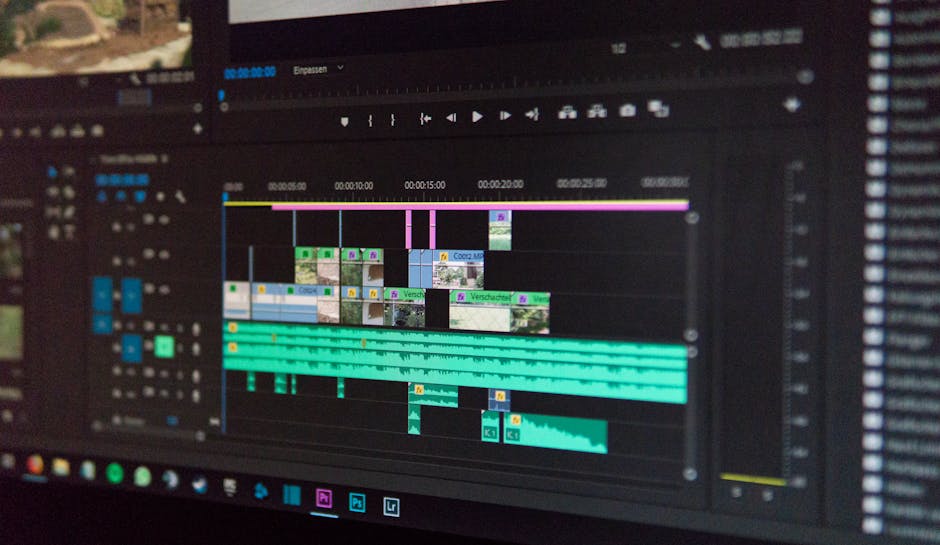
 As both a co-founder and key contributor at BetVlogHub. Auritha drives the platform’s vision of blending betting insights with cutting-edge technology. Her work focuses on innovation, user experience, and building resources that empower readers to make smarter betting decisions.
As both a co-founder and key contributor at BetVlogHub. Auritha drives the platform’s vision of blending betting insights with cutting-edge technology. Her work focuses on innovation, user experience, and building resources that empower readers to make smarter betting decisions.

